You need the weather to hold for two more hours to finish your latest job. Will it? Will it get too windy to spray? Is the temperature going to change rapidly impacting livestock? Is rain headed your way?
The National Weather Service (NWS) has a new EXPERIMENTAL forecast webpage/widget designed for mobile devices that offers an excellent assortment of easy to access forecast and weather information.
To me, viewing this on my cell phone was the easiest to navigate. Sections are clearly separated as individual title bars. This is an adaptive webpage that automatically reformats for the screen size of your device. You can access it on any cell phone, tablet, laptop, or desktop.
In the Detailed Forecast section, you can choose from 12 Hour, 24 Hour, 48 Hour, or 7 Day forecast displays. The 12 Hour has hourly forecasts. The 24 Hour forecasts are in 2 hour intervals. The 48 Hour forecasts are in 4 hour intervals. The 7 Day forecasts are for each day and night. You can get forecast information for any USA location by entering a zipcode or city and state.
While this new mobile widget is not a true mobile app, with a few, one-time choices you can set it up to work like one. When opened, the widget lets you know it is loading data. While it takes a little bit of time to load data when opened, when choosing between forecasts or selections inside the page, they come up immediately.
To use this new EXPERIMENTAL NWS Widget, go to: innovation.srh.noaa.gov/NWSwidget. This web address is case sensitive. Once you have the page loaded, save it as a shortcut to your phone’s home screen. A National Weather Service icon will be added to your phone’s home page. You can customize the shortcut label for easy recognition. The home page NWS icon is a shortcut that can be touched to open the NWS Widget.
A saved shortcut defaults to the location displayed at the time you saved the widget as a shortcut to your home screen. You can pull up forecasts for other locations, but when you select the NWS Widget icon again it defaults back to the original saved location. At times this might be frustrating, but it also allows you to save different locations as separate widget icons on your Home Screen. Open the NWS Widget again as a webpage in your browser, select a new forecast location, and then save the NWS widget as a new shortcut with a new name. Then a simple touch can take you to a forecast for any saved location.
Watches, Warnings, or Advisories in effect will show up as special red section bar. Inside this special section will be links to active or recently cancelled NWS watches, warnings, or advisories. Selecting a link will open it as a new browser webpage. These special NWS statements specify locations, give an overview of the hazard, and possible impacts. You’ll have to navigate back to the NWS Widget from your mobile browser to use the widget again.
On a cell phone, Forecast at a Glance opens automatically when you first open the NWS Widget. It has current weather conditions, typically from a nearby airport, and brief, day and night capsule forecasts for the next seven days. Scroll sideways across the forecast boxes to go forward or backwards for forecasted conditions over the next seven days. There is also a link to a 3-day history for the location you are viewing that takes you to a new browser window.
Radar displays a short radar loop from the closest radar. Tapping the radar image will take you to a NWS radar website that opens as a new browser window. From that full website page you can choose another radar or loop options.
The satellite image displayed is an infrared satellite image. Like radar, tapping the satellite image takes you to a browser website page with more satellite choices and information.
Forecast Discussions can be cryptic for non-weather folks, but you can learn a lot from these written discussions about what is driving the current forecast and more details about forecasted conditions. Read a few and you’ll get more comfortable with the “jargon.”
The last section, More, has links that open as new browser windows. The local NWS Forecast Office responsible for your chosen location is one link. The Tablular Forecast displays forecasted weather variables hour-by-hour in a table format. The Hourly Weather Graph displays forecast weather variables hour-by-hour as multiple graphs on a single page. You can advance Tabular Forecast or Hourly Weather Graph forecasted data by two days or start it for any hour, with data going out seven days.
With this new, EXPERIMENTAL, mobile forecast tool, the National Weather Service is asking for your feedback. Give this new product a try. I think you’ll find it a handy addition for checking on the weather ahead.
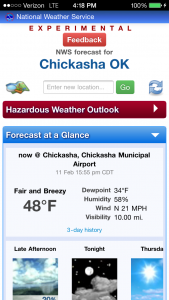
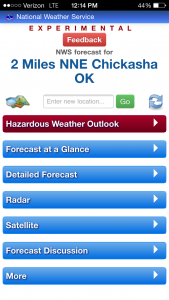
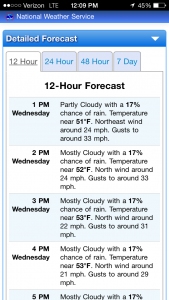
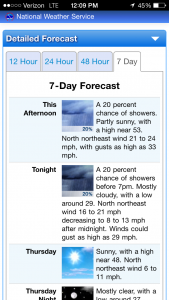
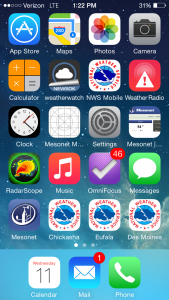
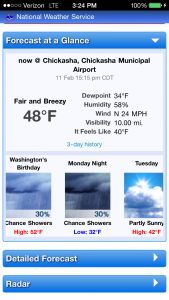
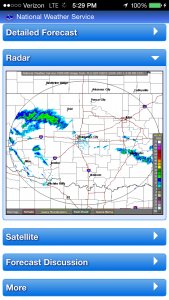

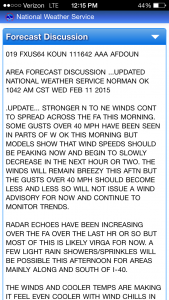
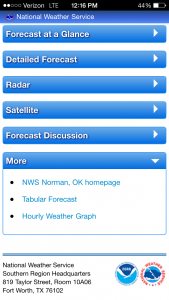

One thought on “New Cell Phone Forecast Tool from the National Weather Service”